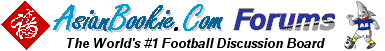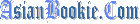*Diamond Member*

Posts: 63264
Liked By: 64509
Joined: 19 Dec 15
Followers:
32


Tipsters
Championship:
Player
has
not started
|
How to Transfer Flash Game Saves
by Ryan Matsunaga | Updated September 22, 2017
Online Flash games were once considered casual time-wasters. In recent years, however, many very talented developers have made a number of Flash-based games with deep and interesting game mechanics. Many of these games utilize save systems to let players keep their progress for the next session. Unfortunately, they are also limited by Flash in that the save files are somewhat difficult to find and move to a different computer.
Open the control panel on your computer and navigate to "Folder Options."
Click the "View" tab. In the section marked "Advanced Settings," toggle the option "Hidden files and folders" to "Show hidden, files, folders, and drives." Click "OK."
Open "My Computer" and go to your C: drive. Open the "Users" folder, and then open the folder labeled with your username.
Open "AppData," then "Roaming," then "Macromedia," then "FlashPlayer" and finally "#SharedObjects."
Open the folder in #SharedObjects; it will probably be a string of random-looking characters.
Find the folder labeled with the website you were playing the game on. From here, it will depend on the game and/or the website you accessed it on. Browse through the subfolders inside; you are looking for files ending in a ".sol" extension. There may be more than one, so look carefully.
Transfer your files to wherever you need them to be. If you want to put them on a different computer, pay attention to the original file hierarchy and place the .sol files in folders with those exact names.

|