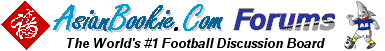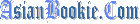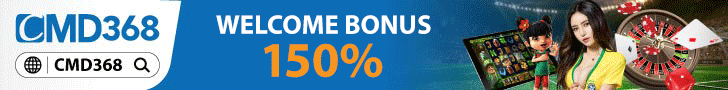Microsoft latest OS Windows 8 Pro is now available for upgrade at a promotional price of US$14.99 (estimated S$17.99 or RM50.00). The normal price for the upgrade version is US$39.99.
Computers bought between 02/06/2012 and 31/01/2013 and running Windows 7 are eligible for the upgrading to Windows 8. But Microsoft appears to be lenient with this promotion and you can simply state the Date of Purchase as on within the qualifying dates.
1) To entitle for the promotional price you will have to register with Microsoft online for a Promo Code. The registration requires the following information:
NOTE: YOU WILL BE REQUIRED TO FURNISH THE PRODUCT KEYS OF YOUR WINDOWS 7.
a) Your name, address telephone number and actual email address.
b) Date of Purchase, which you can just state a date between 02/06/2012 and 31/01/2013.
c) Your computer Brand and Model
d) The name of the Retailer
NB. Except for the email address, the rest can be fictitious.
Register for a Promo Code at Windows Upgrade Offer.
The promotion allows you to purchase up to five copies if I am not mistaken but you have to register individually.
2) After successful registration, you will receive two emails containing the following:
(i) Registration Receipt with Registration Confirmation Number.
(ii) Your Promo Code.
3) In the 2nd email, you will also be guided to download and run Windows 8 Upgrade Assistant which will provide you with a compatibility report
FOR THIS PURPOSE, IT IS IDEAL TO USE THE SAME COMPUTER YOU INTEND TO DO THE UPGRADING, but not necessailry as you can clean install from scratch instead of upgrading or even install in a different computer.
NB: Running Upgrade Assistant is a necessary process.
4) The Purchase Screen will come out next which will show the full price of US$39.99.
5) On the confirmation page, make sure you enter the Promo Code given to you and then Click Apply.
6) The promo price will now be shown. If it does not show the correct price, you must have missed something and you have to re-do all over again.
7) Pay up with your Credit/Cash Card.
8) Your Windows installation key together with the Purchase Receipt will appear on site.
9) Downloading of Windows 8 will begin which will take a few hours (at last four to six hours) depending on your internet connection. It takes another hour after the download is completed to install the new OS over your existing Windows. While downloading is in progress, you can continue to use the computer normally.
10) Alternatively, if you have the Windows 8 Pro DVD which you can order at the same time for US$14.99, or otherwise download via torrent, you can do the installation on your own at your own time.
In fact if you have the installation DVD, you can actually use the installation key to install Windows 8 and activate using another computer. But this is not advisable as your computer details will not match that shown in the Purchase Receipt mentioned in Item 8, and therefore is a breach of the agreement. EDITED: Installing in another computer belonging to you is allowed.
Edited.
This message was edited by AP on 01-Nov-2012 @ 11:59 PM
This message was edited by AP on 25-Jan-2013 @ 9:26 AM